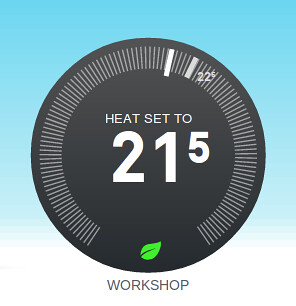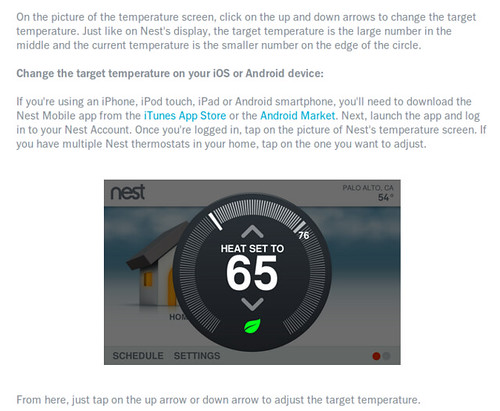Disclaimer
- Of course I'm fiercely biased, this is competition. However, observations below are based on objective and reproducible measurements. And you've been warned.
- Some observations here will duplicate those listed in Black Box Analysis, however, those were initial impressions and these are long term annoyances.
- "Apple hater" comments will be marked as spam.
The Good
- Yes, it looks good on the wall.
- Yes, the ring feels good.
- Yes, it does recognize when you come close and turn on.
- Yes, you can control the thermostat via webapp and iOS application.
- There seems to be no problems with WiFi connectivity (Update 01/29: I jinxed it. It lost the connectivity earlier today and stayed offline for over three hours. Had to manually reconnect, don't know if it would do it automatically) (Update 02/08: I was told that this issue was related to Nest service outage. Nest support had an article with explanation at bit.ly/z0siLQ, but the article is now gone - though it is referred to in many Nest tweets. The hearsay description I was given was a bit bizarre - "Nest service outage caused thermostats to disconnect from WiFi, and reconnect attempts drained the battery". Check their tweets around this time, you'll find many references to it).
- Nest updates its software automatically.
- It works.
The Bad
- [dup] Temperature displayed is the setpoint temperature, not the actual temperature. You can have a vague idea about what the actual temperature is by looking at it, but there's no indication when it will call for heat or cool - which causes people to jerk it unnecessarily - and the end up overcompensating most of the time (yes, even 0.5°C too hot is too hot).
- [dup] Both setpoint and actual temperature display resolution is 1°F and 0.5°C, this is not sufficient for some conditions.
- [dup] There doesn't seem to be a way to change the hysteresis from the default. This will cause short cycling for smaller rooms, and stale air for bigger.
- [dup] Neither web app nor mobile app honor the °C measurement unit for ambient temperature - three weeks later and counting.
- It is not possible to see whether the thermostat is in heating or cooling mode - there are several months of up to 20°C (40°F) daily temperature swings, it would be useful to learn how to tune the thermostat to minimize energy use.
- Nine out of ten people trying to change the temperature on the webapp and mobile app after being exposed to the actual hardware are observed making circular motions with their index finger and having a puzzled face. Read more....
- Nest webapp doesn't let the browser remember the password. On purpose. Folks, please let *me* decide whether my thermostat password is *that* important and remove that "automcomplete=off".
- Webapp freezes in "Nest is standing by" state if left alone for long enough.
- Nest updates its software automatically with no notification to the user whatsoever (see the changelog). I'd rather have it at least notify me about the fact that it is about to update, so I don't get stuck trying to find the root cause.
The Ugly
- Schedule is not practical to edit on the thermostat itself, if I were them, I'd just skip it on the device altogether - but that would be losing a bragging point, so they had to do it.
- Schedule is painful to edit even on the webapp and iOS app - of course it is, if all you have is one button. Clickety-click. No gesture support. Just for fun, calculate the number of clicks it'll take to change 7 schedule points two degrees up, half degree at a time (no, I'm not doing it for you).
- You can't specify "away" as a schedule item. You'll have to manually specify a low or high temperature, but then if you have to change the away temperature for some reason, you'll have to comb through all the schedule again. One click at a time.
- There is no "hold" functionality. You are at the mercy of the schedule. Yes, you can specify a set "away" temperature and set it to "away" state, but that's an ugly hack.
And this hack won't work on an Android webapp.Speaking of which, its functionality is severely limited compared to webapp an iOS app. The only thing you can do is to bring the thermostat out of "away" mode (but not put it back) and change the setpoint (see update at the bottom).- (see the above about WiFi) It is a bit scary when the infrastructure fault can bring down individual devices. Let's just hope that there won't be a catch-22 situation when a fault knocks devices off the infrastructure and down, and the only way to get it back is a firmware update (a.k.a. bricking).
It Is Not That Learning
The main selling point of the thermostat (so important, it is the part of the name) is grossly overstated.
- The schedule it learned has little to do with what is actually happening.
- The "auto-away" feature takes anywhere FROM FOUR TO
SEVEN EIGHT HOURS to activate. Given the fact that I'm spending on average 10-12 hours and away for the rest, that is 30-70% waste as opposed to 4-5% waste in case when auto-away was kicking in after 30 minutes.
Verdict
It's just a fancy thermostat.
Is it worth $250 plus shipping? Not to me. However, if following conditions were met, it would make think again:
- Setpoint and temperature display resolution at 0.1°C/°F. Or, at least, configurable resolution.
- Indication of how soon the thermostat will call.
- Indication of whether it is heating or cooling.
- Configurable auto-away timeout.
- "Away" option in the schedule.
- "Hold" feature.
Working Android application (see update at the bottom).- Same circular gesture changing the setpoint on the webapp and mobile app, instead of clickety-click.
- Gesture support in schedule editing.
- Added bonus, open APIs that will allow Nest interoperability with other systems
Afterword
All the features I want can be implemented either in firmware or software. Whereas I'm not holding my breath for it, this article will be updated if/when these features arrive.
UPDATE: +sid informed me that it is not that Android application is inferior to iOS, it's that both of them (when running on the phone) are inferior to their tablet counterparts (can't say anything about Android tablet, however, haven't seen it), but, in portrait orientation. To get to full functionality, you need to switch the phone orientation to landscape - then all the functionality becomes available. My apologies to Nest folks, I simply never turn my phone sideways unless I have to type. And there's no indication whatsoever that anything beyond what is visible on the screen is available.
This, however, highlights the fact that mobile applications didn't get the attention they deserved. And the webapp still doesn't look right on small screens.
More comments from
+sid (verbatim) with my smart aleck comments in
italic:
- Nest pretends to follow Apple in packaging, but they lack attention to details - uneven space between the box and box cover, color paper over the box does not cover the box from edge to edge. You will see that Nest is far from Apple in packaging if you unpacked products from both companies.
- Learning finished within two days (on weekend) and the only thing I got in schedule - 68 °F on Friday night - so much for learning
- It is not obvious that if you want to have more settings on iPhone then you need to turn your phone into landscape
- I have no idea how long it takes to get into "Auto-Away" mode, but three-four hours after I left home I see Nest with Auto-Away
- Regular Away mode does not get terminated when I walk back home - I have to manually turn Away off
- I am not 100% certain but I get a feeling it learns and estimates how long it will take to heat the house to set temperature
- I am really enjoying accessing my thermostat on the go :) - that's because you aren't using the DZ app :)
- °F/°C is not consistent - when you switch to °C some other stuff still shown in °F (like outside temp in iOS app)
- I had no issues with getting visual indications on Nest calling for heat (it turns orange) - I didn't say I didn't see when Nest was calling, I said that it doesn't show any indication of how soon it will. Subtle difference.
- You need to get used to their way to show current and set temp.
UPDATE (2012/02/14): Lack of "hold" feature and mismatch between "learned" and actual schedule made me remove the schedule altogether. So now it is not a learning thermostat, is not a programmable thermostat, just good old Round with a remote control. Or, rather, I tried. It is not possible to remove the schedule completely, it just restores all of it. Too smart for its own good.